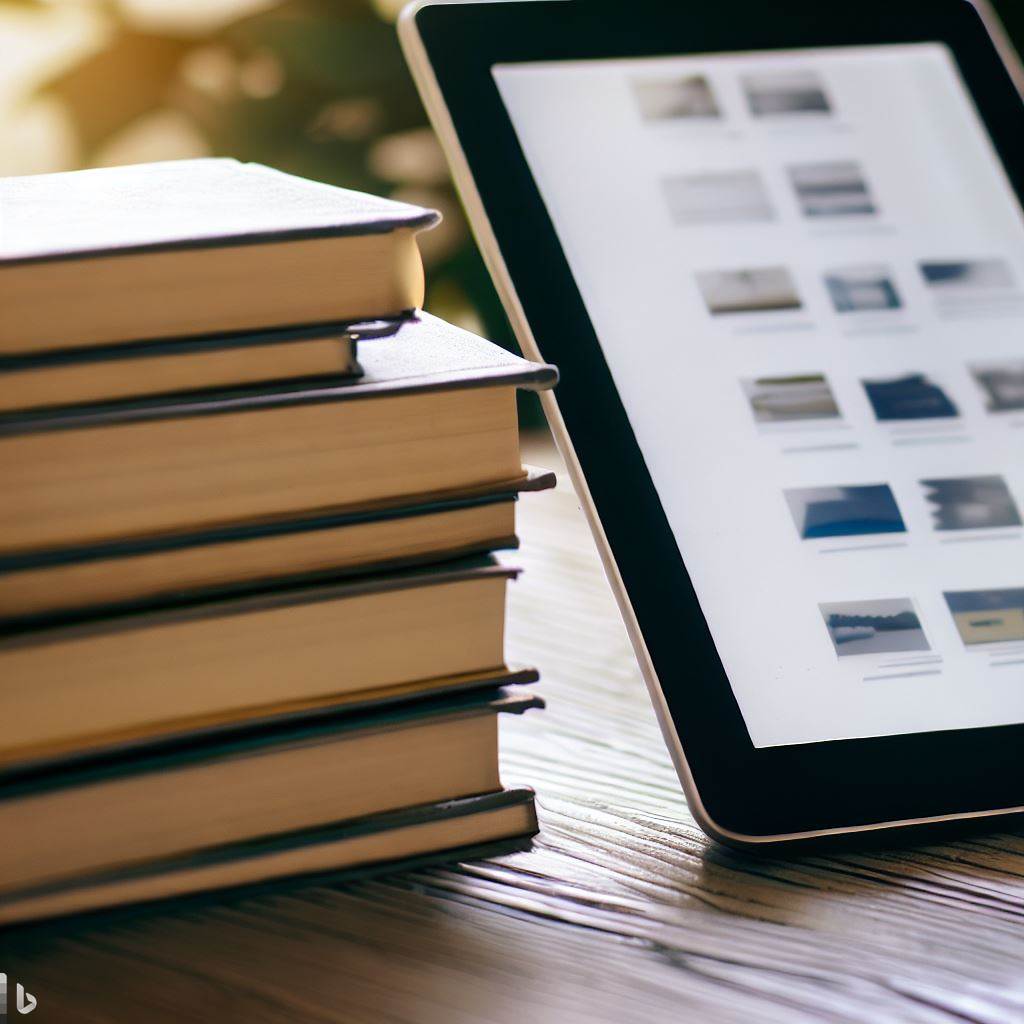
Google Books, a treasure trove of content spanning centuries, has become an invaluable resource for readers, researchers, and bibliophiles worldwide. While the platform facilitates easy online reading, there are instances when a physical printout is indispensable. If you’ve ever wondered how to print from Google Books, this detailed guide will lead you through every step.
What is Google Books?
Google Books is a service offered by Google that provides users access to a vast collection of books in various languages. From ancient manuscripts to modern bestsellers, it acts as a virtual library for those eager to explore the world of literature.
Understanding Google Books’ Preview and Full View
Before diving into the printing process, it’s essential to differentiate between two primary views on Google Books:
- Preview: Limited pages are available for viewing. Due to copyright restrictions, only selected pages can be accessed.
- Full View: The entire book is accessible, usually because it’s in the public domain or the publisher has granted permission.
Steps to Print from Google Books
Follow these clear-cut steps to print content from Google Books:
1. Navigate to Google Books
Begin by visiting the official Google Books website. Utilize the search bar to input the title, author, or keywords relevant to the desired book.
2. Select the Desired Book
Once you find the book of interest, click on its title or cover image. This action will redirect you to a page displaying the book’s details and available views.
3. Choose the Correct View
If the book is available in ‘Full View’, it means you can access the entire content. However, if it’s in ‘Preview’, you can only view and print selected pages.
4. Utilize the Print Function
- For Windows and Linux: Press
Ctrl+P - For Mac: Press
Command+P
Upon pressing the appropriate key combination, the print dialog box will appear.
5. Adjust Print Settings
In the print dialog box, specify the range of pages you want to print, select the printer, and adjust other settings according to preference. Once satisfied, click ‘Print’.
Alternative Methods: Using Screenshots
If you’re facing difficulties with the standard printing method or want to capture specific sections, taking screenshots is an effective alternative:
- Navigate to the desired page on Google Books.
- For Windows, press
PrtScnorSnipping Tool. For Mac, pressCommand+Shift+4. - Save the screenshot and print it using any image viewer.
Understanding Copyright Restrictions
It’s pivotal to note that while printing from Google Books for personal use or research is generally acceptable, distributing, selling, or reproducing the content without appropriate permissions may infringe copyright laws.
Enhancing Your Google Books Experience with Tools
There are several tools and browser extensions designed to optimize your Google Books experience. They can help in downloading, converting, or printing content with greater ease.
Visualizing the Google Books Printing Workflow
Here’s a step-by-step breakdown of the Google Books printing process:
- Access Google Books: Begin by visiting the Google Books platform.
- Find the Desired Book: Utilize the search feature to locate the book you’re interested in.
- Choose Your Viewing Option: Depending on the book’s availability, you’ll either encounter a ‘Preview’ mode with limited access or a ‘Full View’ mode that displays the entire book.
- Initiate the Printing Process:
- Standard Method: Utilize the built-in print function to start the printing process.
- Alternative Approach: If direct printing isn’t feasible or specific sections need capturing, consider the screenshot method.
- Refine Your Print:
- For the standard method, adjust the print settings, specify the pages you want, and send it to the printer.
- For the screenshot method, save the captured image and print it using your preferred image viewer.
As you delve into the digital realm of Google Books, this systematic workflow ensures you effortlessly transition your preferred reads from the screen to paper. Now, let’s explore additional tools and extensions that can optimize this printing journey.
Google Books is a vast reservoir of knowledge, and knowing how to print from it efficiently enhances its utility. By following the outlined steps and understanding the associated copyright nuances, you can seamlessly transform digital pages into tangible prints.
Best Practices for Printing from Digital Platforms
Beyond Google Books, the digital realm is teeming with platforms that provide access to a plethora of content. However, printing from these platforms might not always be straightforward. Here’s a rundown of best practices to ensure high-quality prints every time.
Selecting the Right Paper
When printing text-heavy content, especially from books, choosing the right paper can make a difference. Here’s what you need to consider:
1. Paper Weight
The standard weight for most printed books is between 50 to 70 lbs. Opting for a similar weight can give your printouts a more book-like feel.
2. Finish
While glossy finishes might work well for photographs, matte or uncoated papers are best suited for text to reduce glare and ensure easy readability.
Optimizing Print Settings
The right print settings can dramatically enhance the quality and readability of your output. Here’s how to get them right:
1. Resolution
Ensure your printer is set to the highest resolution possible. A resolution of at least 300 DPI (dots per inch) is recommended for crisp text.
2. Double-Sided Printing
To replicate the feel of a book and to conserve paper, use the double-sided printing feature if your printer supports it.
3. Margins
Adjust margins to ensure none of the content is cut off. A minimum margin of 1 inch on all sides is generally advisable.
Digital to Physical: Maintaining Content Integrity
When transitioning from a digital platform to a physical print, it’s crucial to maintain the integrity of the content. Ensure you’re respecting the copyrights and permissions associated with the content. Always credit the source when necessary and avoid commercial use unless explicitly allowed.
Storage and Binding
Once printed, store your papers in a cool, dry place to prevent them from yellowing or becoming brittle. If you’re looking to compile multiple pages, consider binding them. Here are a few methods:
1. Spiral Binding
Ideal for temporary or frequently referenced materials, spiral binding is cost-effective and allows the printouts to lay flat.
2. Comb Binding
With a plastic spine and a series of rings, comb binding can accommodate a large number of pages and is perfect for reports or manuscripts.
3. Saddle Stitching
For smaller booklets or magazines, saddle stitching binds pages using staples along the spine.
The Evolution of Digital Printing and Its Impact
The digital age has revolutionized how we consume and reproduce content. Printing, once a tedious process, has become more efficient and customizable, thanks to advancements in digital printing technology.
A Brief History of Digital Printing
Digital printing emerged in the late 20th century as a direct offshoot of evolving digital technologies. Unlike traditional methods which required plates or screens, digital printing uses digital files, like PDFs, to produce prints.
1. Speed and Flexibility
Early digital printers offered speed. Without the need for a lengthy setup, short print runs became economically viable. This opened doors for customized printing solutions and print-on-demand services.
2. Quality Advancements
As technology progressed, the quality gap between offset and digital printing narrowed. Modern digital printers can reproduce intricate details and a vast range of colors with stunning accuracy.
Customization: The Crown Jewel of Digital Printing
Customization stands as the most significant innovation brought about by digital printing, distinguishing it starkly from its traditional counterparts. In an era where personalization is key, digital printing responds by offering bespoke solutions tailored to individual needs and preferences. This capability transcends mere aesthetics; it’s about resonating with the audience on a profound level.
Previously, mass-produced prints were the norm, with every copy being a carbon duplicate of the other. However, with the advent of digital printing, businesses and individuals alike can now tweak each print, making each piece unique and relevant to its receiver. For instance, think of a marketing campaign where every brochure is personalized with the recipient’s name, or a book where the cover is adorned with a buyer’s chosen photograph.
Moreover, customization isn’t just about surface-level changes; it can be as intricate as variable data printing. This feature allows different data pieces, such as names, addresses, or QR codes, to be printed in a single batch without slowing down the process. Such precision and speed were unimaginable in the era of traditional printing.
For artists and designers, this revolution means freedom. No longer confined by the limitations and hefty costs of plate changes, creatives can experiment with designs on-the-fly. Whether it’s a gradient that needs a slight hue adjustment or typography that requires a change in kerning, digital printing welcomes these nuances with open arms.
In the realm of publishing, authors can now opt for print-on-demand services. Rather than committing to large batches of prints, they can produce copies as and when required, reducing storage costs and waste. Plus, the ability to tweak content between batches ensures that the most up-to-date information reaches the readers.
Environmental Impacts of Digital Printing
With sustainability becoming a global priority, the printing industry has not been exempt from scrutiny.
1. Reduced Waste
Digital printing reduces waste by eliminating the need for plates and chemicals used in traditional processes. Furthermore, precise printing reduces the chances of overruns.
2. Sustainable Materials
Customization stands as the most significant innovation brought about by digital printing, distinguishing it starkly from its traditional counterparts. In an era where personalization is key, digital printing responds by offering bespoke solutions tailored to individual needs and preferences. This capability transcends mere aesthetics; it’s about resonating with the audience on a profound level.
Previously, mass-produced prints were the norm, with every copy being a carbon duplicate of the other. However, with the advent of digital printing, businesses and individuals alike can now tweak each print, making each piece unique and relevant to its receiver. For instance, think of a marketing campaign where every brochure is personalized with the recipient’s name or a book where the cover is adorned with a buyer’s chosen photograph.
Moreover, customization isn’t just about surface-level changes; it can be as intricate as variable data printing. This feature allows different data pieces, such as names, addresses, or QR codes, to be printed in a single batch without slowing down the process. Such precision and speed were unimaginable in the era of traditional printing.
For artists and designers, this revolution means freedom. No longer confined by the limitations and hefty costs of plate changes, creatives can experiment with designs on-the-fly. Whether it’s a gradient that needs a slight hue adjustment or typography that requires a change in kerning, digital printing welcomes these nuances with open arms.
In the realm of publishing, authors can now opt for print-on-demand services. Rather than committing to large batches of prints, they can produce copies as and when required, reducing storage costs and waste. Plus, the ability to tweak content between batches ensures that the most up-to-date information reaches the readers.
The Future of Digital Printing
The horizon of digital printing looks promising. With advancements in 3D printing, we’re not just limited to two dimensions. The line between the digital and physical realms continues to blur, offering exciting possibilities:
1. Augmented Reality (AR) Integration
Imagine printing a book where certain images come alive through AR when viewed through a specific lens or app.
2. Interactive Print Materials
Future print materials might not just be static. Integrating technologies could lead to printed materials that respond to touch, temperature, or even voice.
3. Biodegradable and Recyclable Materials
As sustainability continues to drive innovation, the materials used in digital printing will evolve. The future might see universally recyclable or compostable print products.
In Conclusion
The journey of printing from its traditional roots to the digital age is a testament to technology’s transformative power. As we continue to innovate, the boundaries of what’s possible with digital printing will keep expanding, enhancing both the creation and consumption of content in myriad ways.